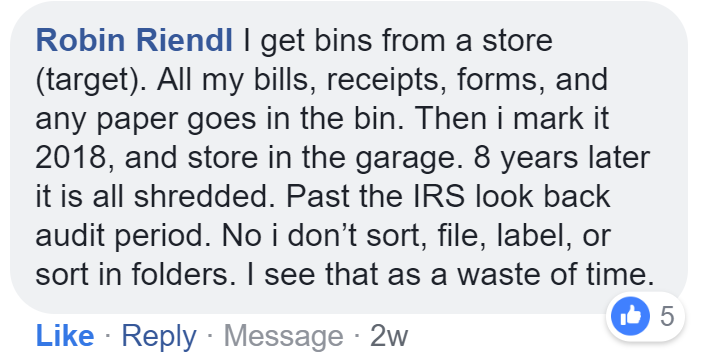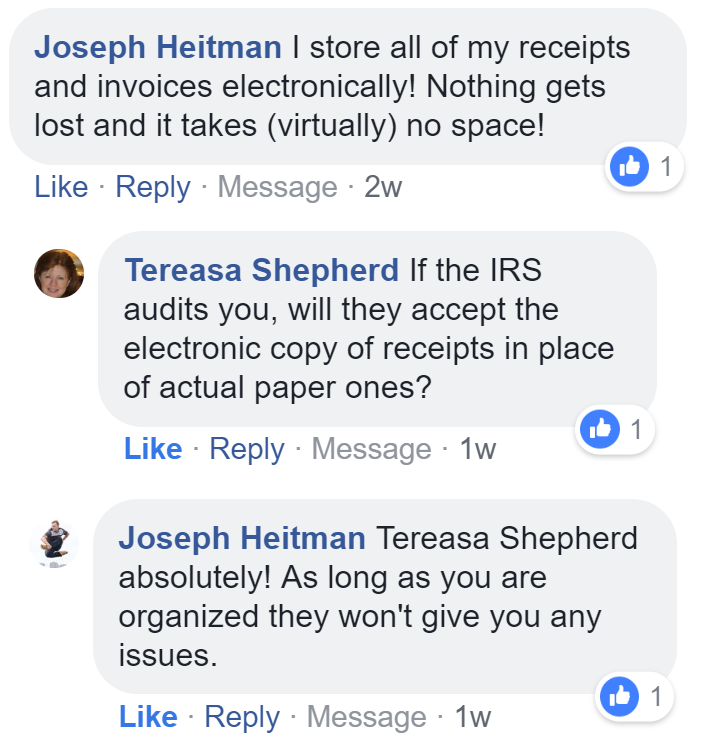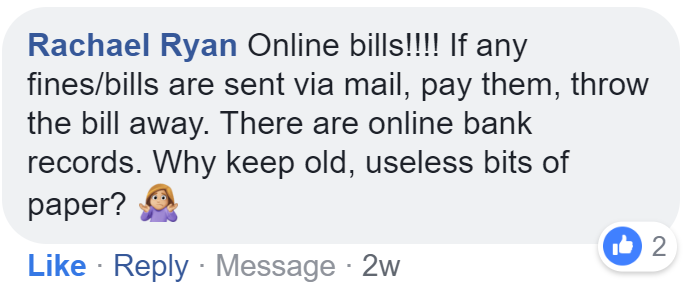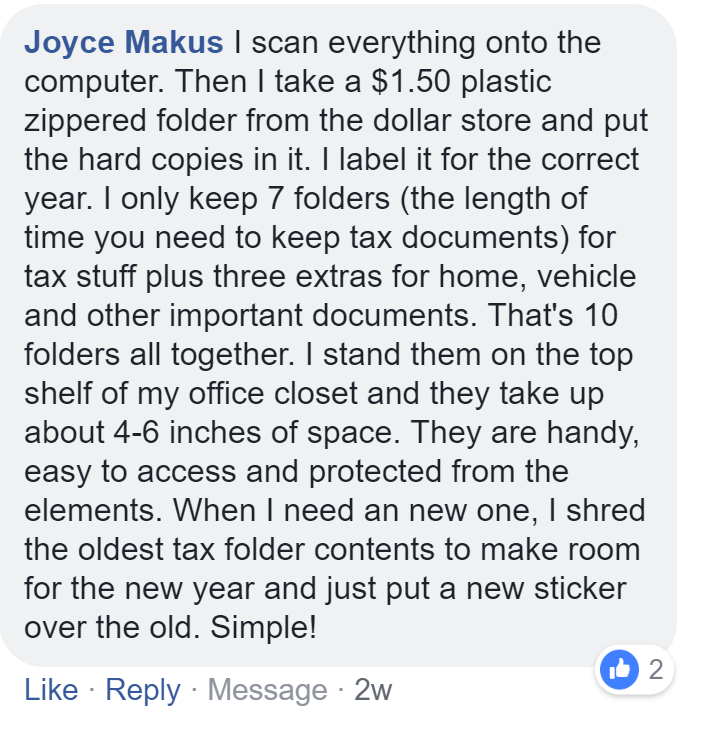How to Minimize Paper Clutter from Bills and Taxes
It would be great if bills and taxes didn't exist.
If I could wave my magic wand and make that happen, I would. Alas, all those papers, receipts, bills, and anything the IRS might need to see in the event of an audit need to be kept, at least for a while. This type of paper clutter, if not dealt with in a systematized way, can create a messy office situation that feels overwhelming.
Today I'm sharing how to handle all the paper that results from paying bills and taxes so it doesn't clutter up your life and so you can breathe easy in your office or wherever you handle the administrative details of life.
This post was inspired by a question I got from a subscriber on my 3-Day Decluttering Challenge email list. They asked, "How do you handle or store all the paper (clutter) that results from paying bills and taxes?"
I'll tell you exactly how I do it. I have a system that lets me access any piece of paper related to bills or taxes that I need to see within 10 minutes or less (usually much less).
The short version of my system is this: everything is digital.
Everything related to taxes or bills either starts off in electronic format and stays that way, or gets digitized. In other words, I create or receive electronic versions of all necessary paperwork.
If you'd like to know details of how I do this, and how you can too, I'm going to share exactly what apps and tech I use to keep my life in digital format so I can easily move and travel the world without carrying large binders or file folder holders.
Taxes
My partner and I have been paying taxes electronically for years. We use a website like TurboTax to help us prepare our taxes and for help with the e-signing process.
When I get a physical tax form in the mail, I arrange to receive a scanned or photographed version of it emailed to me wherever I am in the world. That document gets saved to my computer in a labeled file folder which is backed up using the cloud storage service Dropbox.
The email with the document would also be archived in my Gmail account. If I need to be reminded of a certain document or task related to taxes or bills, I use Boomerang for Gmail to return it to my inbox on a scheduled date in the future.
Occasionally, I copy all my important files and back them up to an external hard drive as a secondary back up measure.
Tech used: Laptop, external hard drive.
Apps used: TurboTax, Dropbox, Gmail, Boomerang for Gmail
Bills and Receipts
I receive most of my bills and receipts electronically. Most of them get emailed to me. I use Gmail and archive all my receipts. The Gmail archive offers plenty of space for free, and is searchable so I can store what I need and find it easily (usually!).
I only save receipts for a short time unless they are connected to my business or are needed for taxes. I tend to budget using my bank and credit cards’ online portals to access account statements. (Meaning I don’t need to save receipts to see where my money goes. If I’m making a large purchase in cash, I will take a photo of that receipt.)
Business receipts are emailed to me. I run my business online, and the services I use to run my business are also mostly online. The individual companies also store their own records of what I have paid them. That's nice to have as an alternative option to go and see expenses paid to individual companies.
If I get a paper-only receipt for an expense paid to run my business, I make a digital copy and dispose of the paper version. I do not have a scanner, so I use the high quality camera on my smart phone to take a picture of the receipt. I make sure the photo is well-lit and that anyone can clearly see what the receipt says.
All my photos of documents are stored in computer folders organized by year and month. They are backed up to two cloud services: Dropbox and Google Photos. I review them regularly to make sure everything is there and is getting safely backed up to the cloud. Occasionally I do a manual back up copy of my photos and documents to a small external hard drive.
Tech used: Laptop, external hard drive, smart phone with camera
Apps used: Google photos, Dropbox, Gmail
I think that covers my system.
I wanted to see if I was the only one who handled papers related to taxes and bills this way, so I floated this question to the Minimalist Living Community on Facebook. Many of the responses described a system similar to mine.
Most people seem to be fans of having everything digitized and saved to the cloud or to a hard drive. Quite a few people digitize and throw away paper, except for physical copies of tax documents, which they keep in files or envelops.
A few folks don't handle things like I do, which is helpful to learn if you're looking for a non-digital way to handle your papers.
Some of my favorite responses are:
I hope this post helps you create or modify your system so that you can feel calm and organized about your papers related to taxes and bills.
If you liked this post, tap the heart button below, and if you want to share it, there’s a button for that too. Please share this blog as a way of helping others simplify to live their best lives.